
Chapter 2 Hosting Concepts
To better understand this book, you will need to first gain a general understanding about how web applications are hosted. This includes: domains and networking, website technologies, servers, and hosting environments.
Imagine accessing a Shiny application on the Internet. At a high level, you visit the application by clicking a link or typing a URL in the browser. By visiting the application, the browser performs operations related to domains and networking to serve you the application. The application itself is run in the browser with website technologies. The actual data of the application is hosted on a server that has a hosting environment catered to the Shiny application.
Users accessing a Shiny application primarily remember only the website link, abstracting them from understanding the concepts needed for the application to run on the Internet. This chapter delves into how Shiny applications are hosted, using accessing a Shiny application as a motivating example.
By the end of this chapter, you should be able to grasp why an application might not be loading, or why it is taking longer than you have anticipated for the application to load.
2.1 Domains and Networking
To access a Shiny application, it begins with a URL, or universal resource locator, like: https://h10y.github.io/faithful/.
There is a lot to unpack with this URL. First, there is the protocol which is the https part. The protocol specifies how data will be transferred to you. If you use https, which is shorthand for “Hypertext Transfer Protocol Secure”, it means that you will transfer data securely with encryption. If you use http (Hypertext Transfer Protocol), it means that data will be transferred without any encryption.
Next is the domain name which is the h10y.github.io where h10y is the subdomain of github.io and github is the subdomain of the top level domain (TLD) io. The domain name specifies where data will be transferred from. It is a reference to an Internet Protocol (IP) address that identifies a computer (server) that is available on the Internet. The domain lets your computer know which computer to request data from.
Finally, there is the path part which is /faithful/. The path lets you specify what resource you want from the server.
Sometimes, you might see a URL like: https://h10y.github.io:443/faithful/ which is different from the previous URL we introduced (note the “:443”). This new part specifies a port. The port specifies the connection point of a server. There are common ports for different protocols. For example, for “https” it is usually 443. For “http”, it is usually 80.
The URL just specifies how a client connects to a server. The actual connection, requires networking between the client and server using TCP/IP (Transmission Control Protocol/Internet Protocol). TCP/IP is a suite of communication protocols to help computers connect with each other with forms a network of computers.
In the case of the Shiny application, a client computer (i.e. your laptop) would request data from a server computer and the server sends a response with the requested data. This data contains all the necessary information to serve your application. These request/response operations happen everyday on the Internet to provide access to applications like your Bank portal or social media app.
In this book, you’ll see the version 4 of the Internet Protocol addresses (IPv4) being used. IPv4 addresses can be recognized by a unique combination of numbers and periods, e.g. 192.177.17.4. Version (IPv6) addresses can be recognized by having sets of decimal and hexadecimal numbers separated by colons.
There are also a few special-purpose IP addresses that you’ll see mentioned in the book. The address 127.0.0.1, or the localhost, is a self-reference to the current device. The 0.0.0.0 address is used as an unspecified address and the server will listen to any address on any interface.
2.2 Website Technologies
The data that comes from a server is provided in a raw format that needs to be interpreted by a client (Fig. 2.1, top). In the case of a Shiny application, the data provided is meant to be interpreted by a web browser that serves a website. A website uses many technologies to interpret which commonly includes: HTML (HyperText Markup Language), CSS (Cascading Style Sheets), and JavaScript.
Shiny applications use HTML, CSS, and JavaScript to render a web application. The HTML contains textual information about a website. While the CSS provides styling for a website. The JavaScript enables interactivity for a website by communicating with the Shiny application backend.
The Shiny application backend runs on either R or Python and creates the data needed to render the application on a web browser. A feature of Shiny is the use of websockets that enable the client computer to establish a channel with the server for two-way communication. This feature is critical in providing the reactivity that make Shiny so well suited for data related applications (Fig. 2.1, middle).
Computations on the client side are made possible by R or Python libraries compiled into WebAssembly (Wasm) (Fig. 2.1, bottom). This is the technology used by Shinylive applications that require only static hosting of HTML files and related “assets”, which is how we usually refer to the JavaScript, CSS, and other files like images etc.
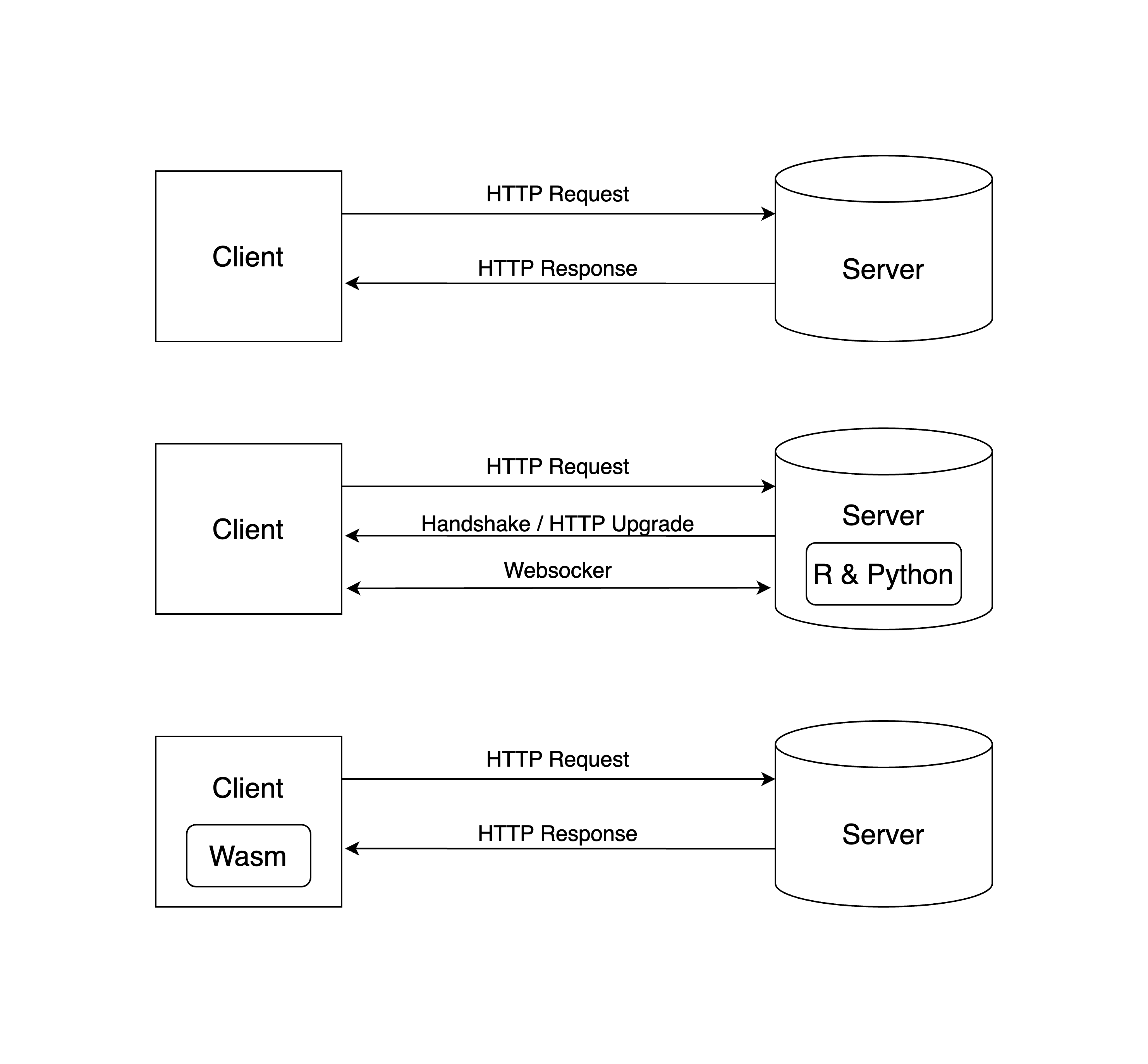
Figure 2.1: Web technologies from simple HTTP request/response (top), to Websocket connetions (middle), and WebAssempbly (Wasm) based applications (bottom).
2.3 Servers
A server is a computer that runs indefinitely, and is available to serve content to anybody that requests it. Servers can be costly to run and are often shared with other users. To alleviate any concerns of security and resource sharing a server can be shared through a virtual layer.
By using a virtual layer, a virtual private server can be created. This is where a server’s resources can be allocated to be used exclusively by a user.
Servers can be offered as either as a IaaS (infrastructure as a service) or PaaS (platform as a service). IaaS provides access to a server without any support. It requires configuration and some server administration knowledge. While PaaS usually abstracts direct access to the server by offering tools to help host and manage your application on a platform.
Serving static files is much easier that serving dynamic applications. Static files, as the name implies, will not change. Any modifications to the data are only made on the client side in memory. In contrast with this, dynamic applications require constant communication between the client and the server. As a result, hosting static files vs. dynamic apps will require different setups on the server side and will have different resources to effectively serve the users.
2.4 Hosting Environments
On servers that are meant to serve web applications, environments are specifically setup to help run web applications. A lot of consideration of security, compatibility, and optimization goes into hosting environments to ensure that a web application runs as intended.
In terms of security, you must consider firewalls, how data is transmitted, and who can access your app. These considerations may not be known to the end user of your Shiny application, but it is important for you to be aware of when hosting a Shiny application.
In terms of compatibility, virtualization and containers can help make your application run on any platform. Otherwise, you might spend a lot of time installing the right software to run your Shiny application. This also helps make your application scalable by being able to easily deploy on multiple instances of a platform.
In terms of optimization, you must consider how to route your traffic to ensure that your app runs smoothly. Many times, there might be high demand for your application. This is where multiple instances of your Shiny application might come in handy, where you are able to distribute the requests for your application.
You will see a considerable portion of this book devoted to containers and the description of container-based hosting options for Shiny apps. Containers bundle their own software, libraries and configuration files and are isolated from one another as shown in Figure 2.2 that shows how hardware level virtualization (VMs) and containers relate to each other at a high level.
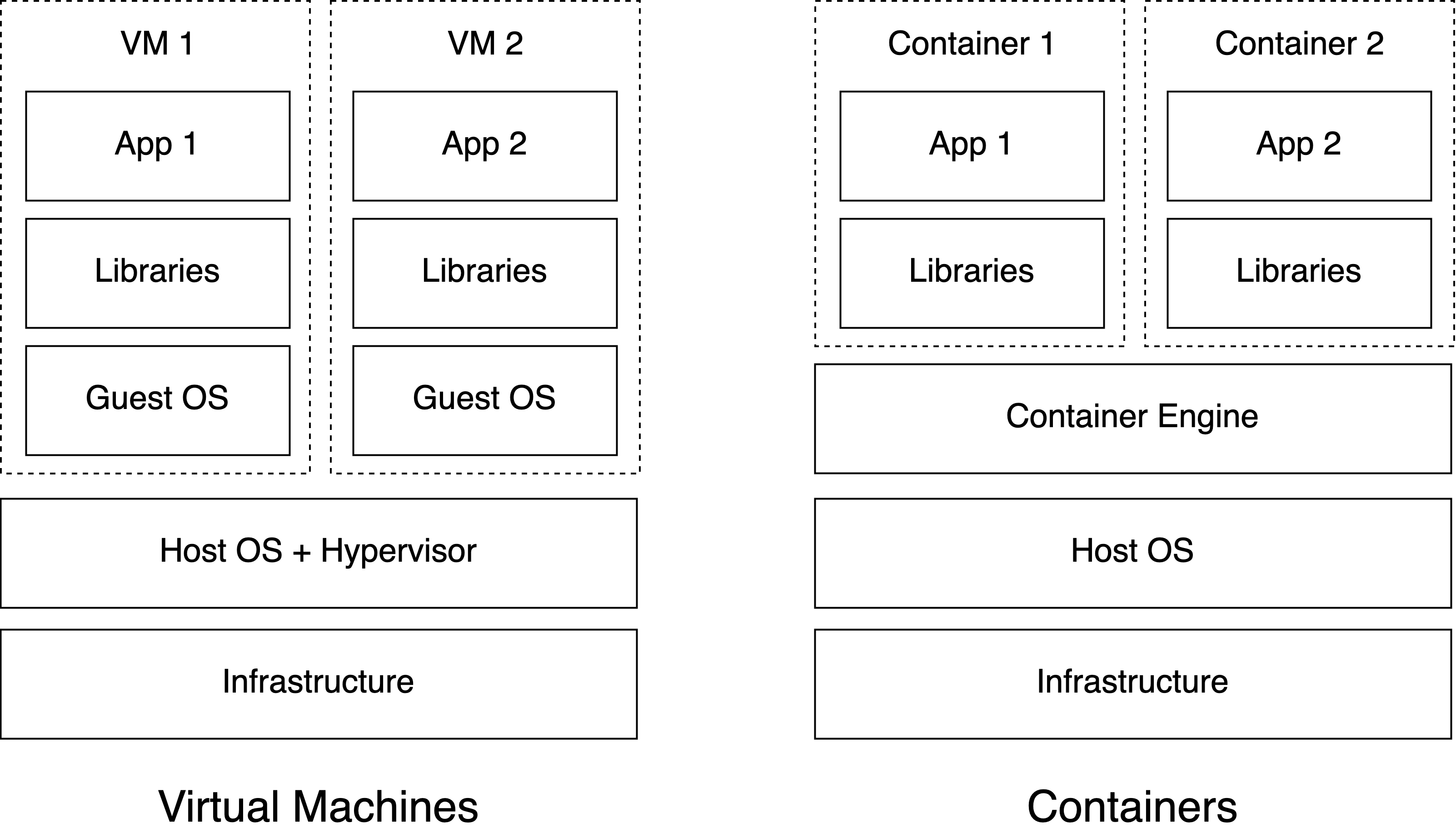
Figure 2.2: Virtual machines (VMs) virtualize environments at the hardware level while containers create virtualized environments at the software level.
FIXME: We will leave pointers to: other chapters/books/websites
2.5 Summary
In this chapter, we have covered the basic concepts needed for understanding the subsequent sections. In short, we have explained at a high level what goes into hosting a Shiny application and how it is served over the Internet.
In the next chapters, you will learn more details about how hosting a Shiny application including more advanced concepts such as:
- Creating a virtual environment for your Shiny application with a container
- Where to host your Shiny Application in the Cloud
- Considerations for making your Shiny Application production ready